TOP
ON DEMAND DELIVERY
NOW AVAILABLE AT COSTCO
Your Costco membership just got even better.
Enjoy on demand delivery via DoorDash so you can shop without the hassle. Order from a huge range of Costco favourites now and get it delivered to your door.
Ready to experience Costco convenience like never before?
Here’s how to get started with delivery via DoorDash:
Download the DoorDash app
Grab it from the app store ( Download for iOS and Download for Android )
- it’s quick and easy!
Find your Costco
Search for “Costco” within the DoorDash app. You’ll find your nearest location.
Link your Costco membership
Look for the Costco icon (usually) in the top right corner. Tap it to connect your membership and access exclusive member prices on DoorDash.
Add your favourite items
Add your Costco items to your cart and choose your delivery option
- ASAP or schedule ahead.
Relax and track your order in real time
DoorDash will deliver your order to your door.
Frequently Asked Questions
General
You do not need a Costco membership to shop at Costco on DoorDash. However Costco members receive access to exclusive member only prices, resulting in savings for members. If you have a Costco membership, make sure you link it to your DoorDash account by following the prompts.
Yes. When ordering Costco on DoorDash, DashPass members will receive free delivery on all orders up to 10 kilometers.
Prices on DoorDash, including strikethrough prices, may be higher than in-store prices and in-store promotions may not apply. Delivery fees, service fees and small order fees may apply. All of these fees go to DoorDash and help cover the costs of operating the DoorDash platform.
You can order most items on DoorDash that you can buy in-store. Some exceptions apply.
Costco will be available to all DoorDash users who are in the delivery range of a Costco warehouse. Please note that for longer distance deliveries, Long Distance Fees may apply.
Costco members receive access to exclusive member only prices, resulting in savings for members. All you need to do is link your Costco membership to DoorDash.
- 1. Go to DoorDash (app or web)
- 2. Search or click the Costco storepage
- 3. On the Costco storepage, there is a member linking icon in the top right corner
- 4. Select the icon, tap ‘Link Account’
- 5. Enter your Member ID
- a. Note: your first and last name on DoorDash and Costco must match exactly
- 6. Member linking may take a few seconds, after which you can continue shopping
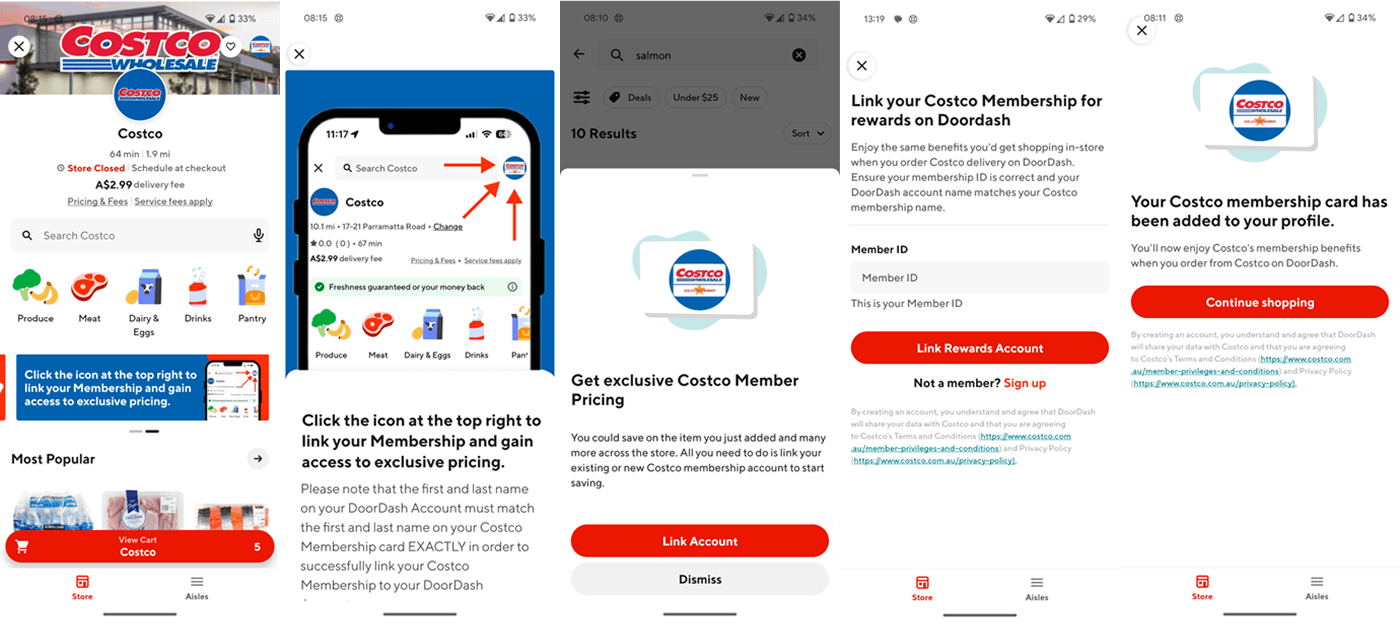
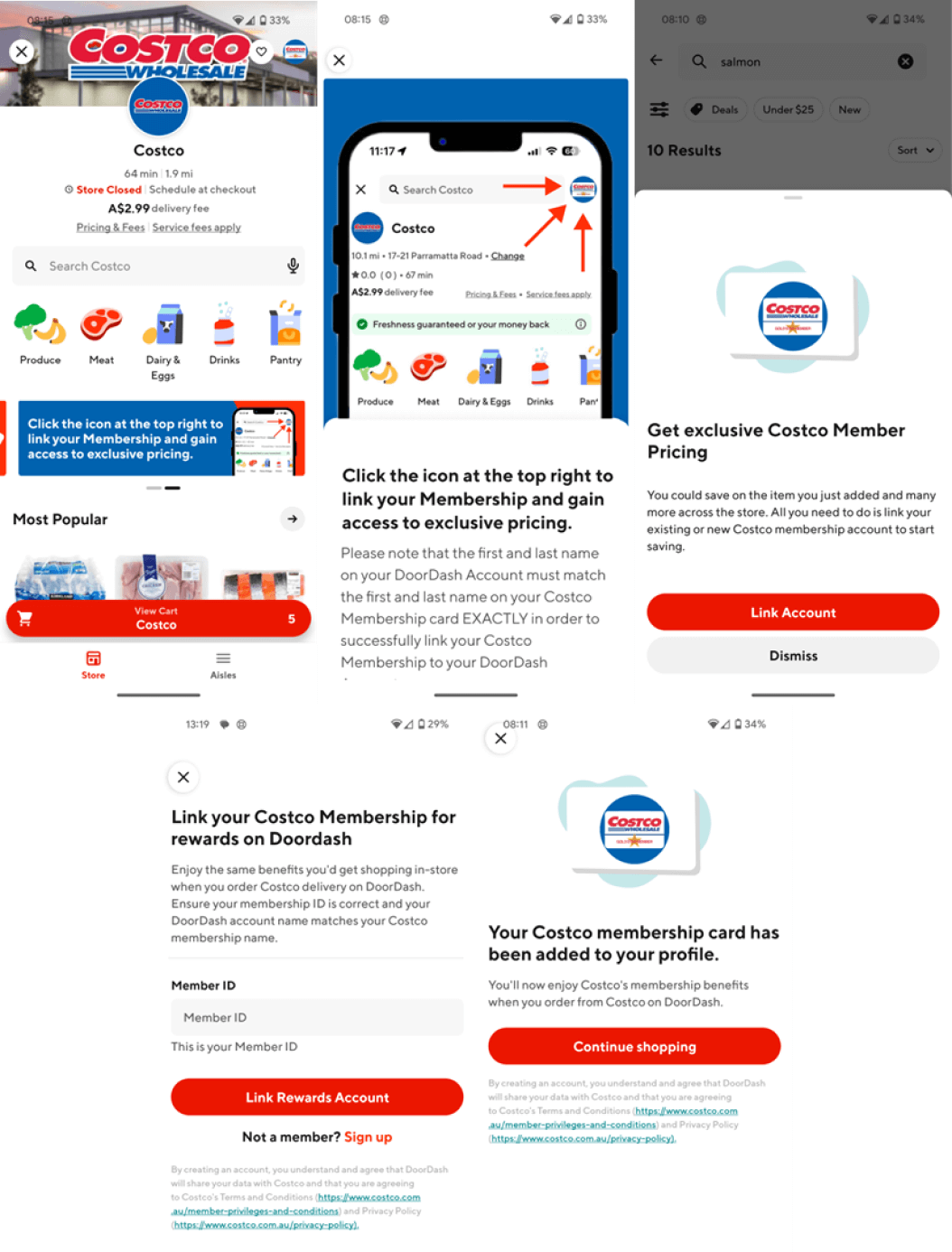
There are a few reasons that linking your Costco membership on DoorDash may fail. The most common reasons include:
- a) Your name on DoorDash does not perfectly match your name on your Costco membership. Both First Name and Last Name must match exactly.
- b) Your Costco membership has not been entered correctly or is no longer valid.
Please speak with Costco Customer Service at your nearest Warehouse for any questions regarding your membership.
Yes, you can click one link from the Member linking page on DoorDash that will direct you to the Costco membership signup page.
Delivery
DoorDash’s drivers (Dashers) shop for your order in the Costco warehouse. You are able to specify your substitution preferences in advance, and communicate with the Dasher in real time while they are shopping.
Longer distances will take longer to deliver, however DoorDash will provide delivery time estimates when you place your order. These estimates will be updated as the order is underway. To receive the most up-to-date information on your order, please check the DoorDash and ensure your notifications are enabled.
Not all orders have Long Distance Fees, however Long distance fees help DoorDash provide access to customers farther away from Costco warehouses.
Costco hours may differ slightly on DoorDash. For example, the closing time of a warehouse on DoorDash may be earlier to ensure DoorDash is able to fulfill the order. Please note, orders can be scheduled in advance on DoorDash.
Pickup is not available on DoorDash.
Of course! Orders can be delivered ASAP or scheduled in the future on DoorDash. Select the items you would like to order on DoorDash and on the checkout page, you are able to select different delivery time options (for example: ‘schedule ahead’).
Orders and Products
Not all items are available for delivery. Some Costco items, for example, are unable to be delivered due to their size or weight. Keep checking back on DoorDash as more items are constantly added.
Big and bulky items are not currently available on DoorDash however keep checking back as more items are being added.
There is no minimum spend required on DoorDash for Costco orders, however small orders may have a ‘Small Order Fee’ applied.
There are limits on the quantity, size and weight of orders placed on DoorDash, in accordance with both DoorDash and Costco’s order restrictions.
Support
If you have any issue with your Costco order placed on DoorDash, please contact DoorDash’s support in the app. Select your order and select ‘help’ at the top right. DoorDash support is also available by calling 1800 958 316.
Once your order is active on DoorDash you can contact your assigned Dasher directly through the DoorDash app. For any other assistance, you can contact DoorDash support in the app or by calling 1800 958 316.
FAQ updated on February 2025
