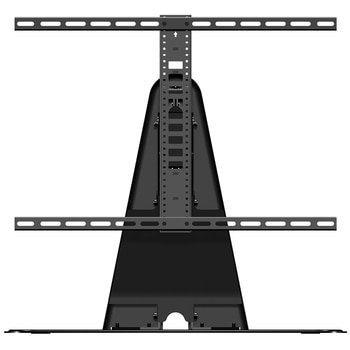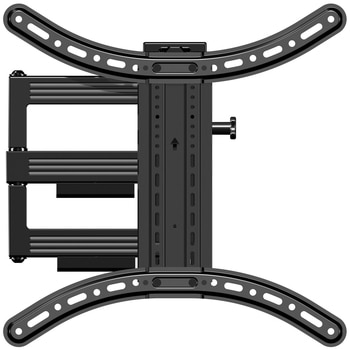A remote viewing party isn’t as tricky as it sounds, and in many ways, it’s easier than hosting a party in person, as there’s no furniture or food to prep. To host a virtual screening party using Zoom, Google Hangouts or one of the many other video conferencing programs available, open the movie in a separate window on your computer and use the in-app controls to share the screen with other participants. Be sure to tick the ‘share computer sound’ button for better quality audio, advises Zoom spokesperson Farshad Hashmatulla, and open a chat window if you want to discuss what’s going on on-screen.
To help your remote viewing party run smoothly, TAFE NSW Information Technology teacher Arif Qureshi suggests, “you can mute yourself when you aren’t speaking, use the best internet connection you have access to, close other applications and disable your webcam if you are having connection difficulties. You can also download internet browser extensions like Netflix Party, Metastream, Scener or TwoSeven, which allow you to watch movies with your friends while you chat in real time.”
But remember, there is a 40 minute time limit for free Zoom accounts (one on one meetings are unlimited), but Farshad suggests, “Get creative—the end of that 40 minute period can be used as an intermission time to break to grab a snack or do what you need to do and then reconvene.”
Perhaps the simplest way to access streaming platforms on the telly is with a smart TV, which is always connected to the internet and supports not only content-streaming apps but also games, social media and more. Watching is as easy as changing the channel.
No smart TV? No problem. Connect a media player, games console such as Xbox One and PlayStation 4, or your computer to your regular TV; or, with devices like Apple TV and Google Chromecast, you can use your smartphone to watch and control the big screen. “There is no special equipment required to connect a smartphone or laptop to a TV,” says Arif. “You can connect them wirelessly or with cables if a cable port is available.”
Of course, unless you’re watching free to air, you’ll need internet connectivity. For the fastest and most reliable connection, an ethernet cable is your best bet (although with its limited portability it’s not always the most practical option). “This is a wire connection that is almost free from losing transmission, so is considered by far and above the better connection for streaming,” explains Arif.
Wi-Fi, on the other hand, “is susceptible to disruption from magnetic fields all around us,” says Arif, “so if you have to use Wi-Fi, a Wi-Fi 5 connection is the best option, as it forms a direct signal between the sender and receiver.” The closer you can get your streaming device (i.e. your laptop, smart TV or smartphone) to your Wi-Fi router, the better coverage you’ll get.
If your router and device aren’t close to one another, a Wi-Fi signal-booster or range extender can increase the coverage in your home, reducing potential connectivity issues during your viewing.
Just one question remains: what to watch?
Netflix, Stan, Apple TV and Amazon Prime are all packed full of original and classic movies, shows and documentaries; as is Foxtel’s Binge, which has must-watch titles you won’t find elsewhere. Hayu is reality TV heaven, and for family friendly fun, you can’t go past Disney+; niche service DocPlay has documentaries about every topic under the sun, and Acorn TV is the perfect match for crime, drama and mystery buffs.
All these services do come at a cost, but you can stream free content through Tubi (just use the ad breaks to refresh those snacks!), and Kanopy (free with a participating public library memberships or a university login).
With the AFL and NRL grand finals coming up, the ICC Men’s T20 World Cup kicking off in October, plus Melbourne Cup in November, now is the perfect time for sports fans to host a viewing party. There’s even a sports-centred streaming service, Kayo, for anyone who wants access to 24/7 action!
Of course, free to air networks also have their own dedicated streaming apps, meaning you can watch your favourites in real time or on demand at no cost. And if you’re opting for a face to face event, you can always go old school and watch the regular TV broadcast—no internet connection required!